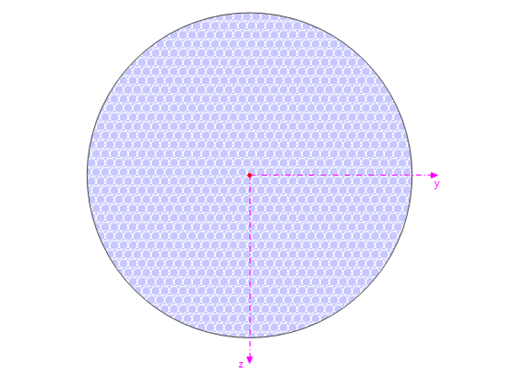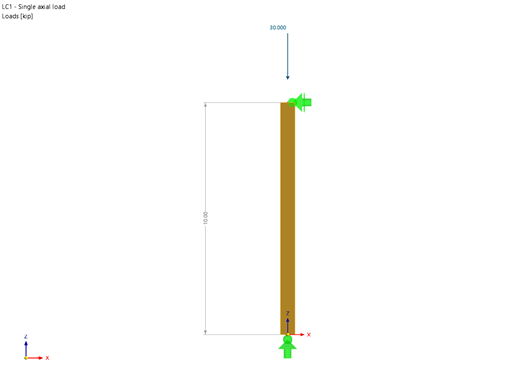In the Base tab, you can assign the analysis types and define additional parameters. To do this, select the load case in the "list" on the left.
Analysis
This section covers the basic settings for a spectral analysis of the load case.
Analysis Type
Once you have activated the "Response Spectrum Analysis" add-on in the model's Base Data, the "Response Spectrum Analysis" is available in the list. Assign this analysis type to each load case for which you want to perform the seismic analysis.
Spectral Analysis Settings
In the list of "Spectral Analysis Settings" (SPS), select the specifications used for the analysis of the load case. These are the combination rules or damping, for example. These parameters are described in the chapter Spectral Analysis Settings.
Use the
![]() button to add new spectral analysis settings and the
button to add new spectral analysis settings and the
![]() button to edit the selected settings.
button to edit the selected settings.
Importing Modal Analysis from Load Case
In the list of defined modal analysis load cases, specify which eigenvalue analysis should form the basis of the seismic design. In the Selection of Modes tab, you can then select the relevant mode shapes to the calculation.
Options
The "Consider accidental torsion" check box provides the option to take into account the random torsional action of masses according to EN 1998‑1 Refer [1], Sections 4.3.2 and 4.3.3.3. This way, the uncertainties in the arrangement of masses are considered. The eccentricities eX and eY describe the shifts of the center of mass from its planned position. Click the
![]() button to switch between the relative and absolute input of values.
button to switch between the relative and absolute input of values.
The "Building length" is determined automatically based on the model geometry. If you want to change the dimensions, select the "User-defined building lengths" check box and then enter the values ΔX and ΔY. Click the
![]() button to determine the lengths graphically by selecting two nodes of the model. The
button to determine the lengths graphically by selecting two nodes of the model. The
![]() button restores the original building lengths.
button restores the original building lengths.

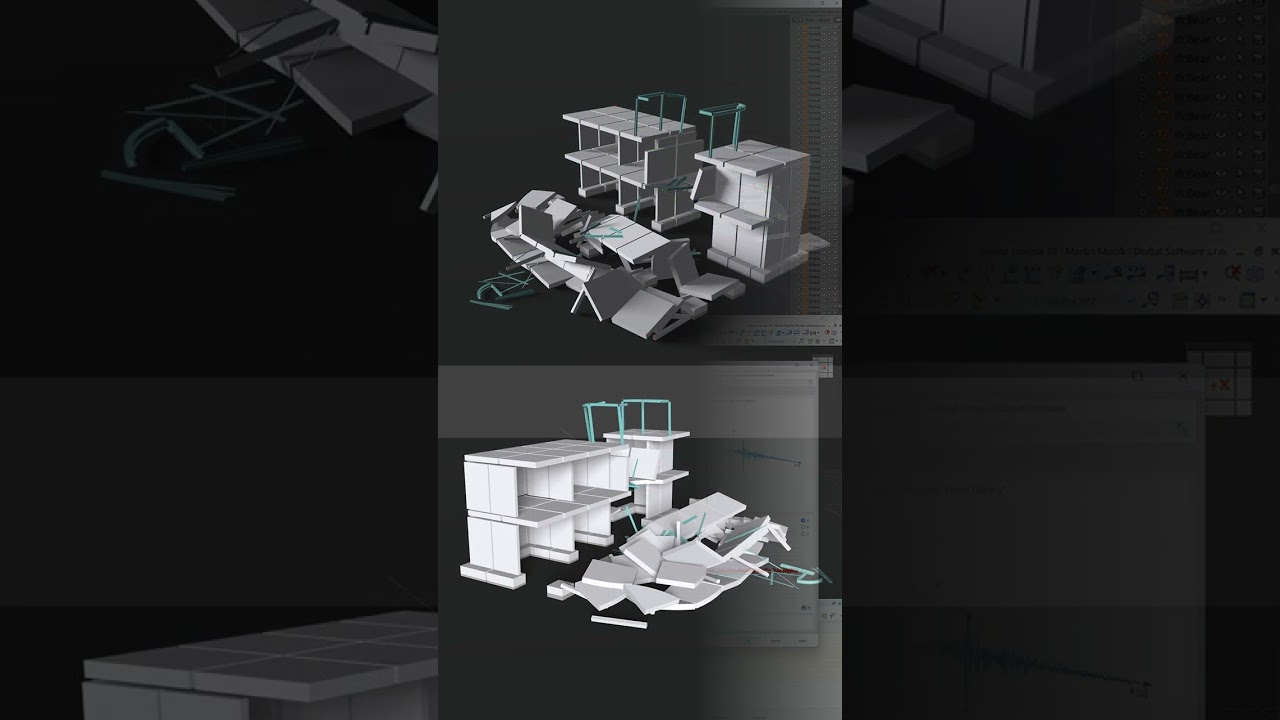
.png?mw=350&hash=c6c25b135ffd26af9cd48d77813d2ba5853f936c)